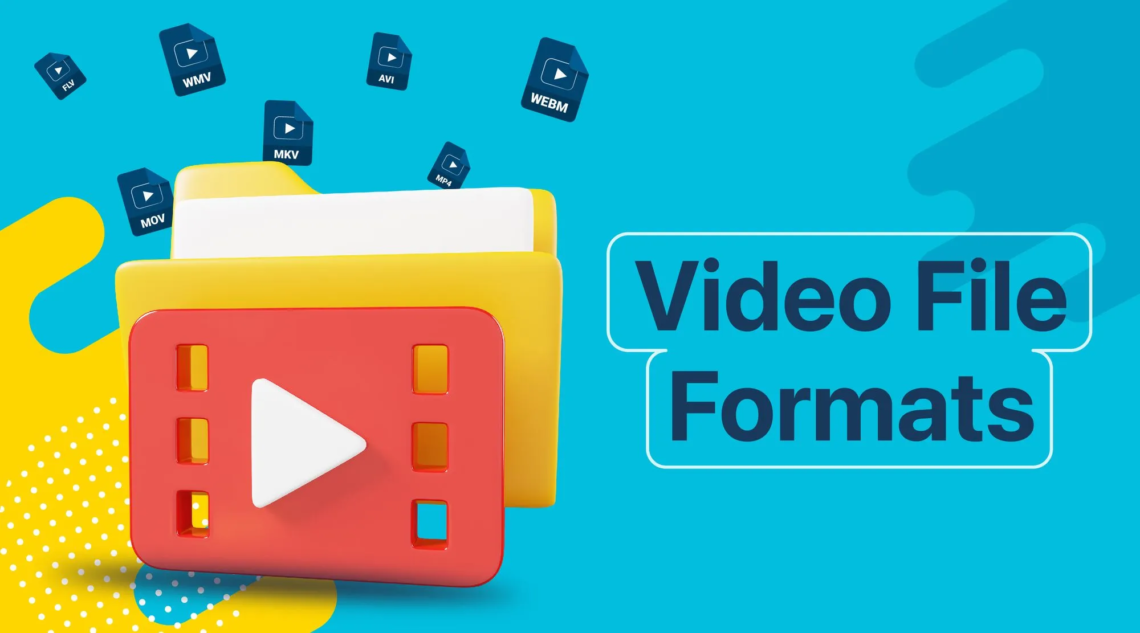Video Production File Management
There is nothing more frustrating for a video editor than to get that dreaded error message of “Media not found,” or something similar in your non-linear digital editing program. This could be avoided by having an organized file folder system.
It is important to create a clear pathway of folders, so that all programs that auto save will have an easy time jumping in and out of them. There are 3 main categories for organizing files: Projects, Audio, and Other.
Assets
If you have ever worked with video, you know that it can be tricky to keep track of your files. Whether you are in customer success, need to upload training videos for your team, or create ad content for social media, a well-organized file folder structure is essential for easy access.
Ideally, your video production file names should be descriptive and include key information about the content — such as the location or the date of filming. This way, when searching for a particular clip, you can quickly find it in your video library.
A robust digital asset management (DAM) system will optimize metadata to help users search and discover videos faster. It also has capabilities like version control, so that if you make a change to a file, you can mark it as “Checked Out” and not download until you’ve made it “Checked In.” This will keep users from grabbing an outdated video and save your organization a lot of wasted resources.
Projects
When video production file management devolves into chaos, it can throw off the entire workflow. This is why it’s important to have a designated project manager to ensure that everyone understands their role and keeps deadlines in mind.
Effective video production project management includes creating a folder structure that makes it easy for team members to find files when needed. It also helps to divide up responsibilities. For example, one team member may focus on storyboards and script writing while another focuses on filming and editing.
As video files get larger, it’s a good idea to use a library that supports ingesting and transcoding. This will allow data wranglers and DITs to send lower-resolution proxies over the cloud for video editors to begin working with. They can then re-import the original footage at the final delivery resolution. Video project management tools that support range-based commenting and safe area review can speed up the review process by eliminating the need for redundant or misinterpreted feedback.
Shared
File organization isn’t the sexiest aspect of video production, but it can save time and your sanity. Whether your videos are physical or digital, having a robust folder system with clear metadata makes it easier for team members to find and retrieve video files.
This system should include a Projects folder for the working files from your video editing software and an Exports folder for any assets like thumbnails, designed graphics, titles or post-editing effects that need to be created or sent out. A consistent file naming convention and regular backups and archiving will also go a long way to keep your files organized.
In a traditional workflow, raw footage (also known as dailies or rushes) is delivered to the video production team on hard drive via courier or sent over a web-based managed file transfer service. These are then ingested into the video project management system to create an archive of editable files for the post-production process.
Other
Having the right file format is important when it comes to storage and distribution. You need to consider the device or platform and the level of quality you want to deliver. A video can be created in an uncompressed format, but this will take up a lot of storage and bandwidth.
There are also different codecs and containers that can be used to compress and decompress data. You can think of a container like a candy wrapper, while the codec is the flavor of the candy.
For example, MP4 is the most common file format for online video and can be delivered to almost any device. MP4 is also a great choice for editing and broadcast. MXF, on the other hand, is a container for high-quality video that can be used to deliver over-the-top and on-demand content. It’s backed by The Society of Motion Picture and Television Engineers and can handle video, audio, subtitles and metadata. Another container is WebM, which houses the AV1 codec developed by major tech corporations under The Alliance for Open Media.